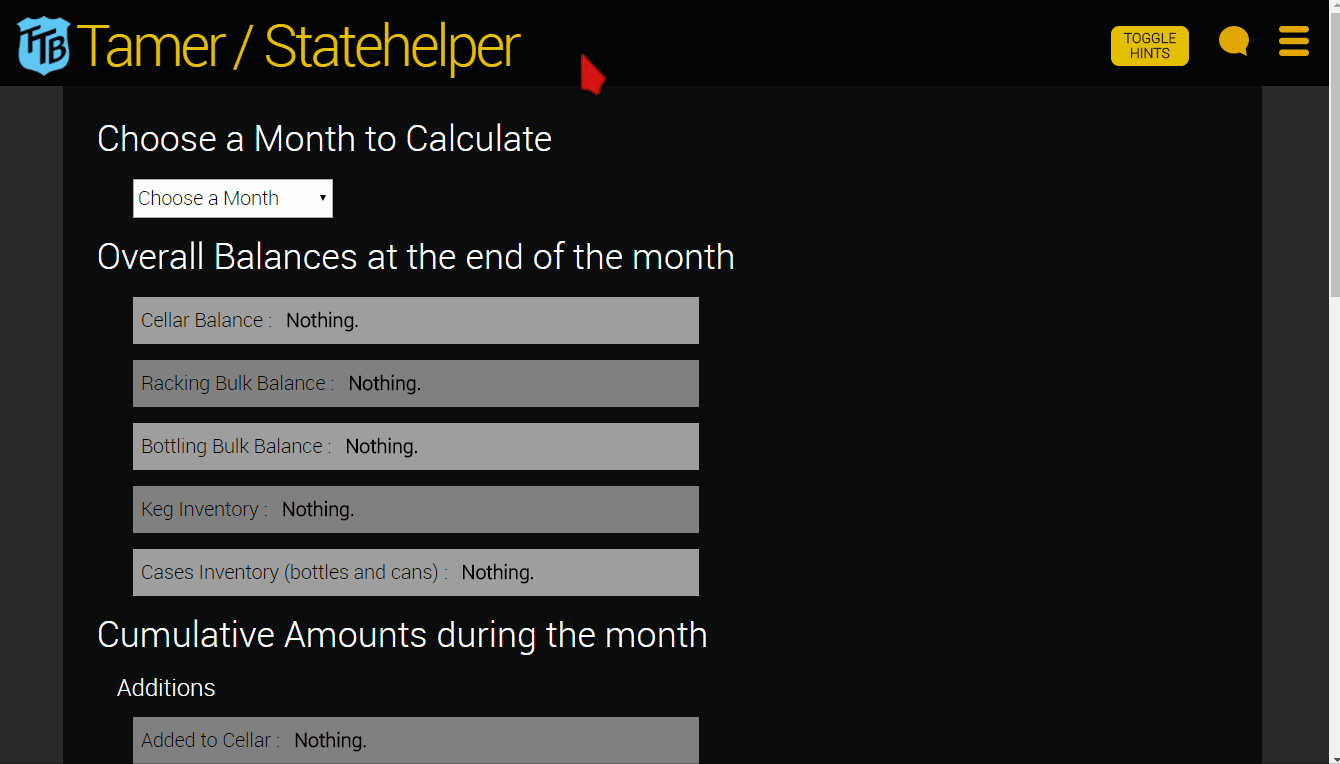Go to Winery & Distillery section
BREWERIES
State Report Helper will calculate a list of typical balances that you may need for filing state reports.
Calculated amounts are:
Overall Balances
- Cellar
- Racking Bulk
- Bottling Bulk
- Racked Kegs
- Bottled/Canned Cases
Cumulative Amounts for the Month
- Added to Cellar
- Added to Keg Inventory
- Added to Cases Inventory (bottles and cans)
- Sold to Tavern from Cellar
- Sold to Tavern in Kegs
- Sold to Tavern in Cases
- Distributed/Removed in Kegs
- Distributed/Removed in Cases
Simply select the month you would like to calculate and the balances will be generated. If there are any balances that you need that you don’t see available, let us know and we’ll try to add it.
Note that we are limited to calculating balances for only entries that are made in TTB Tamer. For example, if you need to report different package types you have in inventory (12 oz. cans, 12 oz. bottles, bombers, different types of kegs, etc.) we will not be able to calculate those amounts directly.
If you need more robust reporting for your state, we recommend:
- Adding a comment to the entries that you know you need to report
- Exporting your month (or quarter) of entries as a CSV file
- Using a spreadsheet program to open and sort the CSV file to find the amounts you need to report.
See “Exporting to CSV” in this post and “Using TTB Tamer for State Reports” for more information.
Go to Winery & Distillery section
WINERIES & DISTILLERIES
We are currently in the process of building out State Report Helper for wineries and distilleries. Is there something specific on your state reports that you need help calculating? Let us know and we’ll try to incorporate it! Email us at info@ttbtamer.com.
In the meantime, you can export your entries to an Excel file in order to sort and calculate your data however you need to. See “Exporting to Excel” in Using the Entry Log for more information.